TagRanger®
How to perform Hybrid Ranging
Hybrid Ranging uses an RSSI (Receive Signal Strength Indicator) measurement in combination with a faster ping rate (typically every 4 seconds) to provide a coarse metric of proximity to the tag. By moving in a direction such that the RSSI value increases, the user can navigate their way towards a tag from a greater starting distance (up to 2 km) than with UWB ranging. Once the RSSI reaches a pre-defined configurable threshold, the system automatically instructs the tag to start UWB ranging, in order to complete the journey to the tag.
When performing a Hybrid Range try to do it from a high vantage point to maximise the operating range. During the process hold the Finder vertical and away from your body, keeping your hands away from the antenna.
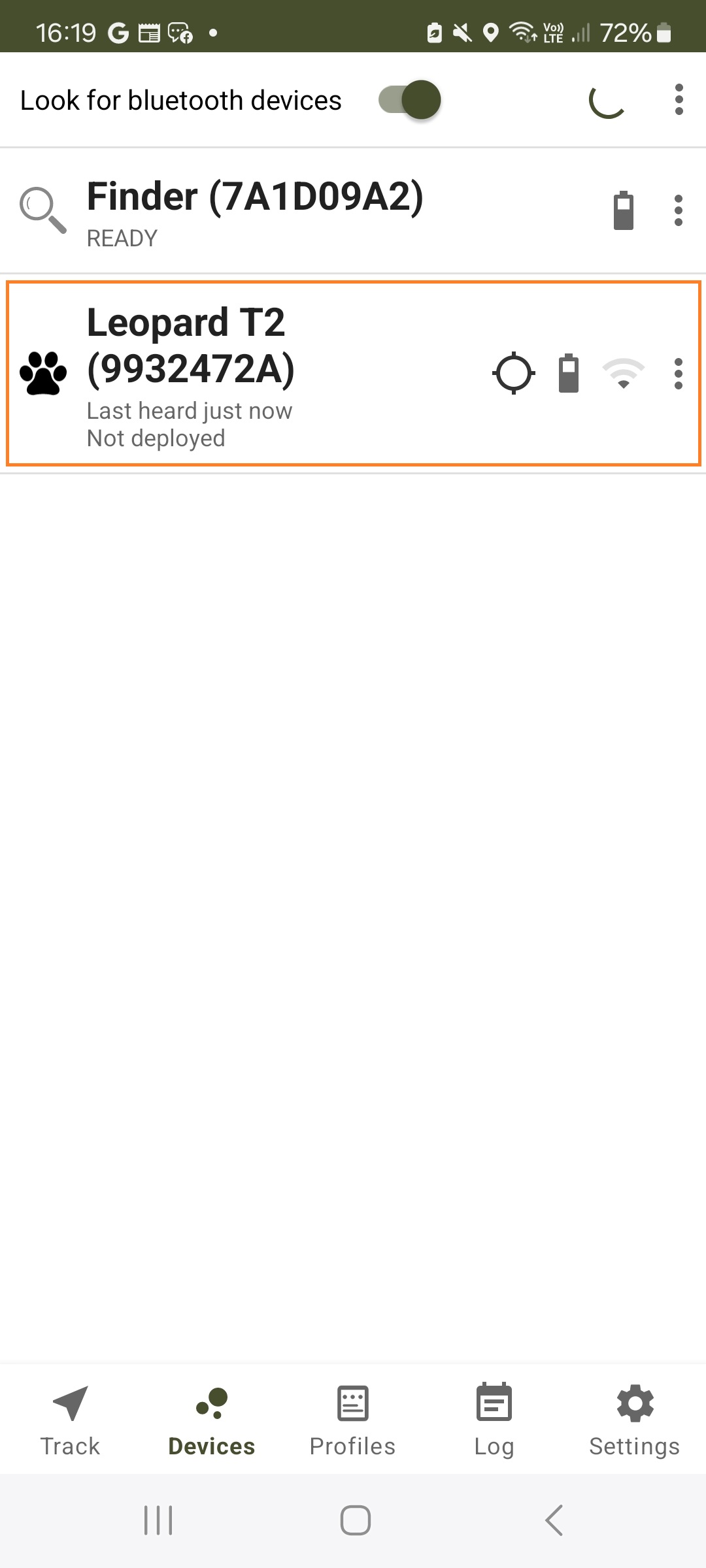
Tap on the name of the Tag you want to perform hybrid ranging on in the devices list. You will then get taken to the map page.

Your Tag is 'Awaiting Instruction' with the activity indicator stationary with a white centre.
Expand the menu.
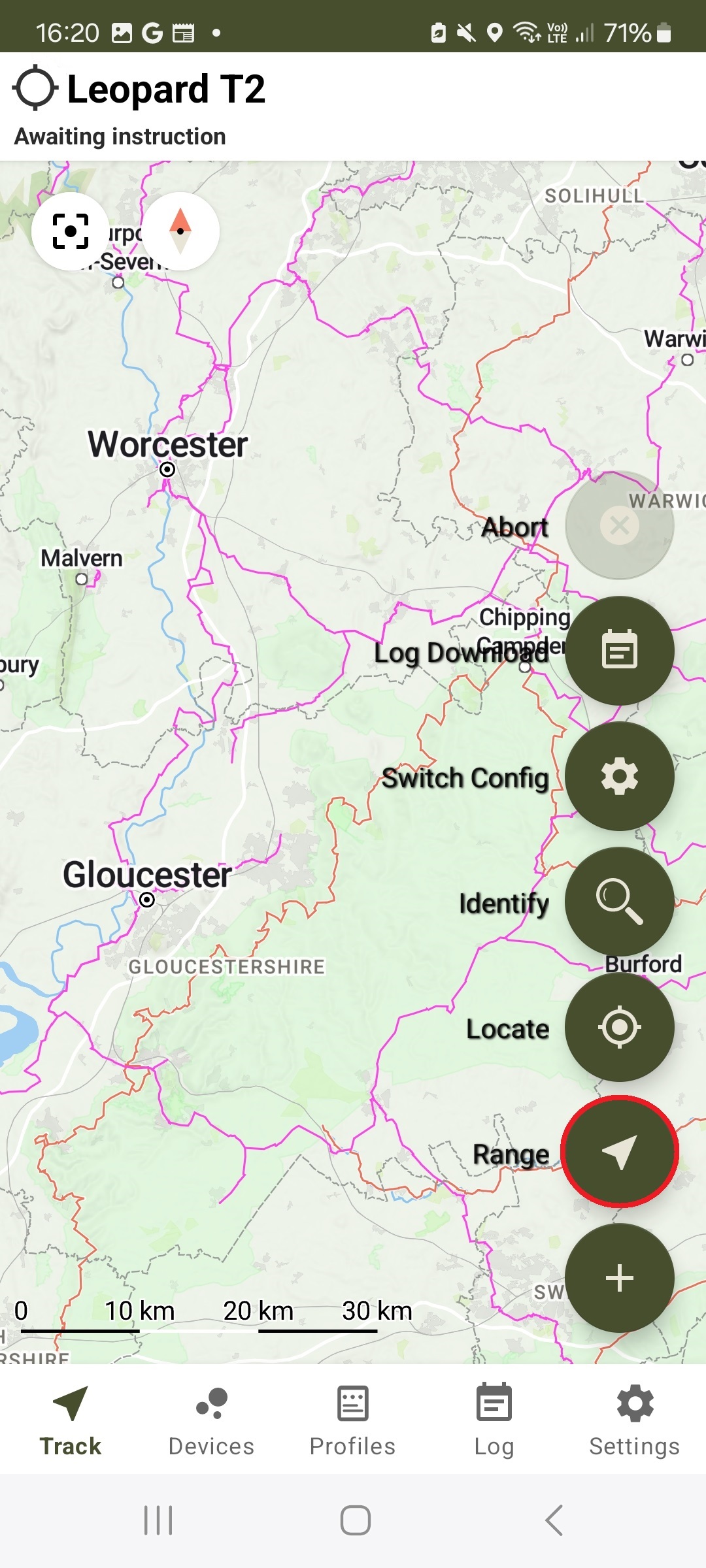
Now press and hold on the 'Range' button as opposed to a short-tap.

The activity indicator starts to spin to confirm that a Hybrid Ranging "fast ping" has been requested.

A black dot shall appear at the center of the spinning activity indicator to inform the user that the Tag is now commencing Hybrid Ranging "fast pings" along with the text "fast ping receiving".

Upon receiving the first "fast ping" from the Tag, the Hybrid Ranging RSSI indicator panel shall appear at the bottom of the screen showing the RSSI of the received message. The status text shall indicate "fast ping active" to notify the user that Hybrid Ranging is now in progress.
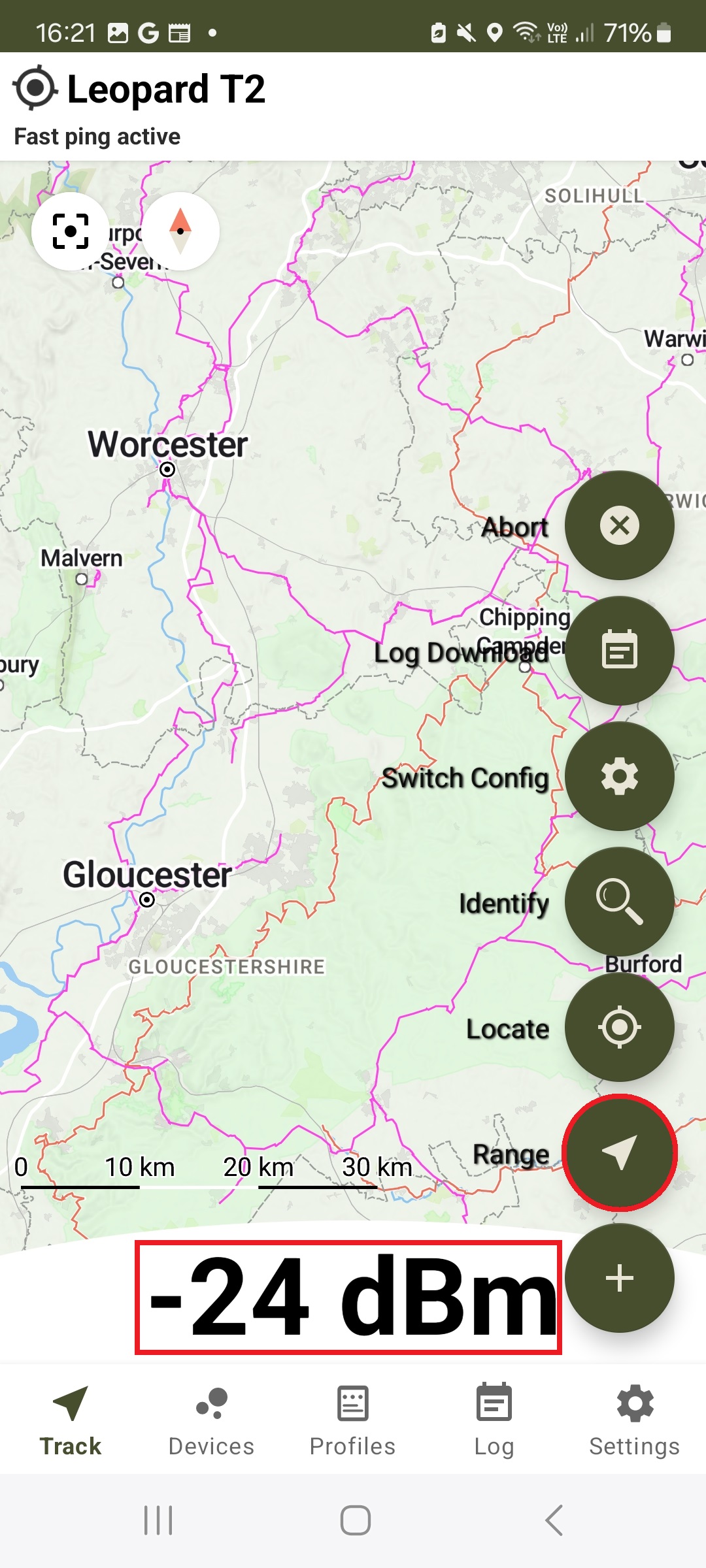
The user shall use the increasing RSSI measurement to guide them towards the location of their Tag. If the system has been configured with an RSSI threshold (see note 4 below) then an automatic UWB ranging request shall be performed. Otherwise the user may manually request UWB ranging by performing a short tap on the Range button.

The activity indicator starts to spin to confirm that a UWB ranging has been requested. The RSSI indicator panel will also disappear since "fast pings" are no longer transmitted by the Tag.

A black dot shall appear at the center of the spinning activity indicator to inform the user that the Finder and Tag are now UWB ranging along with the text "Ranging looking for tag".

Once the Finder and Tag are within UWB range the status text shall indicate "Ranging" and the distance measurement panel shall appear at the bottom of the screen showing the distance in metres. This shall be updated approximately every second.
Notes:
- If the Tag is out of range the "Fast ping request" phase will abort after about 20 seconds, the activity indicator will stop spinning and you will get a message saying "No response from fast ping request".
- Due to the way the Tag wakeup works, it can take between 16 to 30 seconds for a message to the Tag to be confirmed depending on your setting for LoRa Wakeup Period.
- LoRaWAN limits the number of transmissions that may be made per hour depending on the Spreading Factor (SFnn) setting. With SF7, as typically used for fast pings, there is a limit of around 672 messages per hour. When transmitting fast pings at a rate of every 4 seconds, the air time would exhaust after about 45 minutes.
- Under Settings -> Hybrid Ranging Settings -> Hybrid ranging switch to UWB RSSI threshold, the user may set an RSSI threshold at which the application will automatically request UWB ranging to commence once the RSSI reaches that threshold. Otherwise, the user may manually switch to UWB ranging by performing a short press on the "Range" button while fast pings are active.
- While performing Hybrid Ranging with a Tag the Finder is unable to receive regular pings from other Tags owing to the fact that the DR (data rate) is, typically, dynamically changed to SF7 on both the Finder and Tag. Once a Hybrid Ranging session is completed, the system returns to the nominal DR configured on the Finder, typically SF12 and it is then possible to receive regular pings once more.
- During Hybrid Ranging if communications are not possible for a period of 30 seconds between the Finder and Tag then the link shall "timeout" and the original DR shall be restored.
